Your exposure report looks complicated but tells you just 1 key thing:
How visible you are on Google.
The software runs hundreds of thousands of searches every month across the UK and covering 6 major industry key words. For the property industry these are “estate agent near me, sell my house… etc”. It collects and analyses the data separating your Google search performance into Map, Paid and Organic listings and ranking you against all the other companies found on the first page of Google.
Once the report has populated, you will see it is split into 3 distinct sections.
Data, Results and Competitors.
DATA
When you first open your report you will see your company name and the date range for the visible data set.
Results
Now it gets interesting. There are 4 areas the report covers, exposure, most active locations, search term distribution and highest ranked results.
Your Google exposure is shown in a pie chart separating the types of searches found and 3 key statistics:
Searches covered
Locations covered
Average position on Google results page
Your most active search locations are shown in a list and visually, by county and town. These are the UK locations that you perform best in.
(we also run the data by postcode so if you are interested in that, let us know).
Then below that, the distribution of the different search terms you were found on, split into paid, map and organic.
Finally, your highest ranked searches, with the keyword, location, type and position.
Competitors
Finally, we move on to the most exciting part of the report - how you rank compared to your competitors.
Split by organic search, paid and map listings (not shown) you can see who ranks above you, below you and what your areas of weakness are.
Meaning you can then make informed decisions about your paid search strategies, SEO and local business settings on Google.
The results for this company have been slightly blurred for privacy
And there you have it, once you understand the data behind your report, the google exposure report is much simpler and more useful to you.
If you would like to request your Google Exposure report then simply get in touch via email or the link below.